DIYables ESP32 Web Apps
DIYables ESP32 WebApps Library
A comprehensive ESP32 library for creating WebSocket-based web applications on ESP32. This library provides multiple ready-to-use web applications for monitoring, controlling, and interacting with your ESP32 projects through a modern web interface.
With this library, you can interact with your ESP32 via a web browser on your smartphone or PC by either:
- Use pre-built web apps among 11 provided applications without any web programming knowledge
- Customize the pre-built web apps to match your specific project requirements
- Build and add your own web apps using the flexible framework architecture
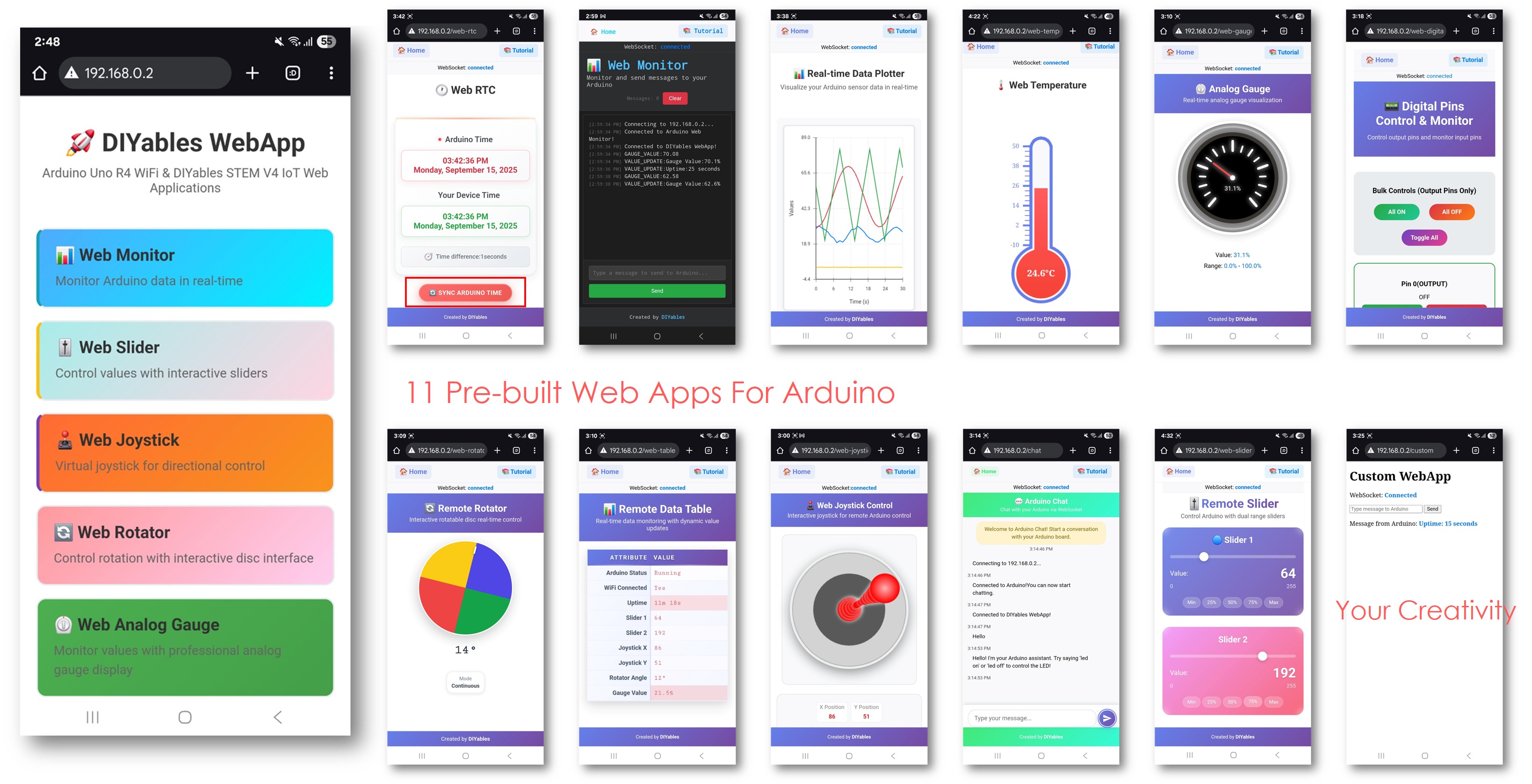
🚀 Features
- Modular Architecture: Add only the web apps you need to optimize memory usage
- Memory Efficient: Each web app can be enabled/disabled independently
- Memory Optimized: HTML, JavaScript, and CSS codes are minified to reduce code size while preserving UI and functionality. Original unminified source code is included in the library for reference and customization
- 11 Pre-built Web Applications: Complete ESP32 control without web programming knowledge required
- Home Page: Central hub with links to all web applications
- Web Monitor: Real-time serial monitor in your browser via WebSocket
- Web Chat: Interactive chat interface with your Arduino
- Web Digital Pins: Control and monitor all digital pins with web interface
- Web Slider: Dual slider controls for analog/PWM outputs
- Web Joystick: Interactive joystick for robot and vehicle control
- Web Analog Gauge: Circular gauge display for sensor monitoring
- Web Rotator: Rotatable disc control with continuous/limited modes
- Web Temperature: Thermometer visualization with configurable ranges
- Web RTC: Real-time clock with time synchronization and timezone handling
- Web Table: Two-column attribute-value table with real-time updates
- Web Plotter: Real-time data visualization and plotting
- Custom Web App Template: Complete template for creating your own web applications with real-time WebSocket communication
- Responsive Design: Works on desktop and mobile devices
- Real-time Communication: WebSocket-based for instant updates
- Easy Integration: Simple callback-based API
- Multiple App Support: Support adding multiple web apps at the same time
- Automatic Home Page Integration: Added web app is automatically displayed link on the home page
📦 Installation - Arduino IDE Library Manager
- Open Arduino IDE
- Navigate to the Libraries icon on the left bar of the Arduino IDE.
- Search "DIYables ESP32 WebApps", then find the DIYables ESP32 WebApps Library by DIYables
- Click Install button to install the library.
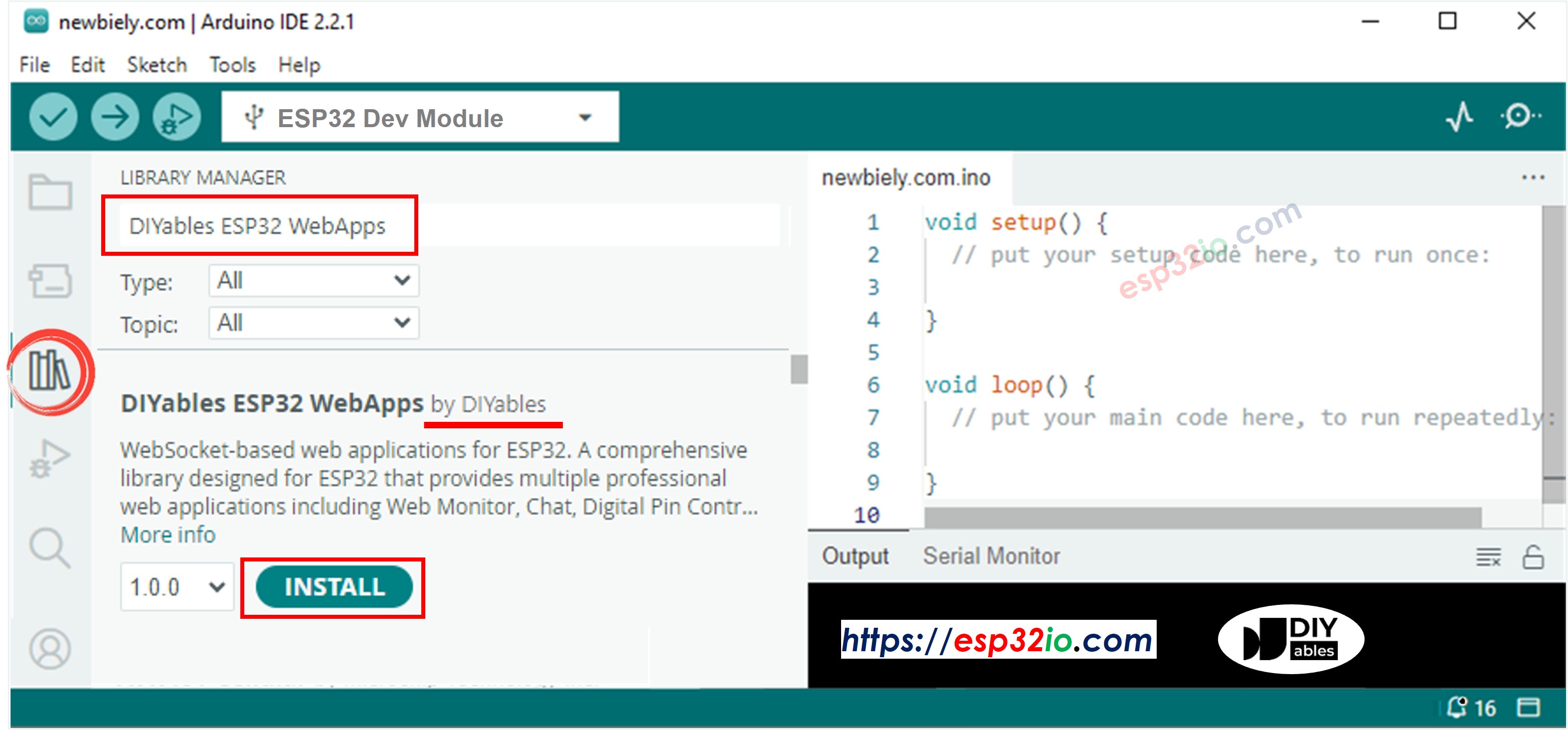
- You will be asked for installing some other library dependencies
- Click Install All button to install all library dependencies.
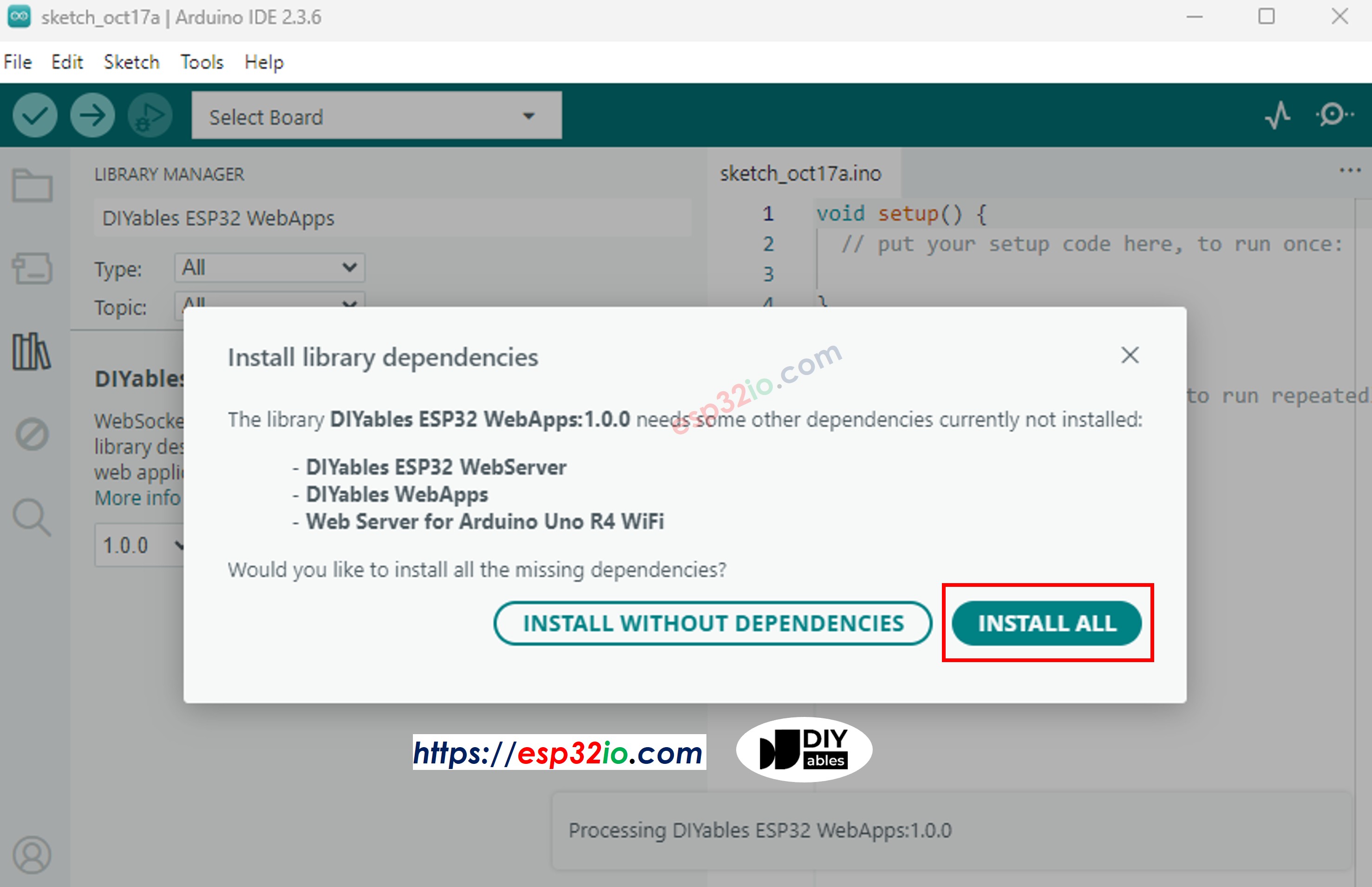
🔧 Dependencies
This library requires the following:
- DIYables_ESP32_WebServer library (for WebSocket support)
🎯 Quick Start
For detailed setup instructions and code examples, please refer to:
- API Reference Documentation - Complete API documentation
- Example Tutorials - Comprehensive guides for each web application:
- Web Chat Example - Interactive chat interface with Arduino
- Web Monitor Example - Real-time serial monitor via web browser
- Web Plotter Example - Real-time data visualization and plotting
- Web Digital Pins Example - Digital pin control and monitoring
- Web Slider Example - Dual slider controls for analog/PWM outputs
- Web Joystick Example - Virtual joystick for directional control
- Web Analog Gauge Example - Professional circular gauge for sensor monitoring
- Web Rotator Example - Interactive rotatable disc control for servo/stepper motors
- Web Temperature Example - Visual thermometer display for temperature monitoring
- Web RTC Example - Real-time clock with web-based time synchronization and timezone handling
- Web Table Example - Two-column data table with real-time attribute-value updates
- CustomWebApp Template - Complete template for building your own custom web applications
- Multiple Web Apps Example - Complete integration guide combining all features
📱 Web Applications
1. Home Page (`/`)
- Central navigation hub
- Links to all web applications
- Only enabled/added apps are displayed on the home page
- Connection status display
- Responsive design
2. Web Monitor (`/web-monitor`)
- Browser-based serial monitor
- Real-time bidirectional communication
- Message timestamping and counting
- Command input with history
3. Web Plotter (`/web-plotter`)
- Real-time data visualization and plotting
- Multiple data series support (up to 8 lines)
- Auto-scaling Y-axis or fixed ranges
- Customizable plot titles and axis labels
- WebSocket streaming for minimal latency
- Perfect for sensor monitoring and debugging
4. WebChat (`/chat`)
- Interactive chat interface
- Natural language responses
- LED control via chat commands
- Fun and educational interactions
5. Web Digital Pins (`/web-digital-pins`)
- Individual pin control (pins 0-13)
- Each pin can be enabled as INPUT or OUTPUT mode
- Only enabled pins are displayed in the Web UI
- Input and output pin monitoring
- Bulk operations (All ON/OFF, Toggle)
- Real-time pin status feedback
6. Web Slider (`/web-slider`)
- Dual range sliders (0-255)
- PWM output control
- Preset value buttons
- Synchronized control options
7. Web Joystick (`/web-joystick`)
- Interactive joystick control with touch/mouse support
- X/Y coordinate values (-100 to +100)
- Real-time position feedback
- Auto-center return can be enabled/disabled via ESP32 code
- Perfect for robot and vehicle control
8. Web Analog Gauge (`/web-gauge`)
- Professional circular gauge display for real-time sensor monitoring
- Configurable value range, units, and precision
- Smooth needle animation with visual feedback
- Color-coded zones (green, yellow, red) for status indication
- Automatic config handling - set range once in constructor
- Perfect for pressure sensors, voltage monitoring, and analog readings
9. Web Rotator (`/web-rotator`)
- Interactive rotatable disc control with visual feedback
- Two operation modes: Continuous (0-360°) and Limited (custom range)
- Real-time angle feedback with smooth rotation
- Touch and mouse support for desktop and mobile
- Professional conic gradient design with position indicator
- Perfect for servo motors, stepper motors, and rotational control
10. Web Temperature (`/web-temperature`)
- Visual thermometer display with real-time temperature monitoring
- Configurable temperature range and units (°C, °F, K)
- Interactive thermometer visualization with mercury-style animation
- Automatic config handling - set range once in constructor
- Real-time value updates via WebSocket
- Perfect for temperature sensors and environmental monitoring
11. Web RTC (`/web-rtc`)
- Real-time clock display for both ESP32 RTC and client device time
- One-click time synchronization from web browser to ESP32 RTC
- Visual time difference indicator showing sync accuracy in minutes
- Two-line time format with 12-hour AM/PM display and full date
- WebSocket-based real-time updates for instant time synchronization
- Modern gradient UI with responsive card-style layout
- Timezone-aware synchronization using local device time
- Built-in RTC support specifically for ESP32
- Connection status monitoring with visual WebSocket indicators
- Automatic time requests on page load for immediate display
- Perfect for timestamping, data logging, scheduling, and time-based automation
12. Web Table (`/web-table`)
- Two-column data table with attribute-value pairs for organized data display
- Real-time value updates via WebSocket for instant data refresh
- Configurable table structure set up once in ESP32 setup() function
- Dynamic value updates during runtime without page refresh
- Modern responsive design with hover effects and visual feedback
- Connection status monitoring with visual WebSocket indicators
- Empty state handling with user-friendly messages when no data available
- Manual refresh capability with dedicated refresh button
- Flexible data types supporting strings, numbers, and formatted values
- Memory efficient storage with configurable maximum rows (default: 20)
- Automatic data requests on page load for immediate table population
- Perfect for sensor monitoring, system status, configuration display, and real-time dashboards
13. CustomWebApp Template (`/custom`)
- Complete template for creating your own custom web applications
- Real-time WebSocket communication with automatic message filtering
- Professional class-based design with encapsulated APP_IDENTIFIER system
- Beginner-friendly template with simple text messaging between web and Arduino
- Auto-reconnect functionality for reliable WebSocket connections
- Mobile responsive design working on phones, tablets, and computers
- Conflict prevention guidance for multiple custom apps development
- Modular file structure with separated HTML, ESP32 logic, and library integration
- Extensible framework - modify template to create sophisticated applications
- Integration ready - seamlessly works with other DIYables ESP32 WebApps
- Perfect for custom IoT interfaces, sensor dashboards, device control panels, and educational projects
🧩 Modular Architecture
Memory Optimization: The DIYables ESP32 WebApps Library features a modular design that allows you to include only the web applications you actually need, significantly reducing memory usage on your Arduino.
Key Benefits:
- Selective Integration: Add only required web apps to your project
- Memory Efficient: Each web app is independent and optional
- Scalable: Start small and add more features as needed
- Performance Optimized: Fewer active apps = better performance
How It Works:
Runtime Flexibility:
- Dynamic Management: Add or remove apps during runtime using addApp() and removeApp()
- Conditional Loading: Load apps based on hardware or configuration
- Custom Apps: Create custom web applications by inheriting from DIYablesWebAppPageBase
- No Recompilation: Change available apps without rebuilding
🔌 API Reference
For complete API documentation including all classes, methods, and usage examples, see:
📋 Examples
The library includes comprehensive example tutorials:
- Web Chat Example - Interactive chat interface with Arduino
- Web Monitor Example - Real-time serial monitor via web browser
- Web Plotter Example - Real-time data visualization and plotting
- Web Digital Pins Example - Digital pin control and monitoring
- Web Slider Example - Dual slider controls for analog/PWM outputs
- Web Joystick Example - Virtual joystick for directional control
- Web Analog Gauge Example - Professional circular gauge for sensor monitoring
- Web Rotator Example - Interactive rotatable disc control for servo/stepper motors
- Web Temperature Example - Visual thermometer display for temperature monitoring
- Web RTC Example - Real-time clock with web-based time synchronization and timezone handling
- Web Table Example - Two-column data table with real-time attribute-value updates
- CustomWebApp Template - Complete template for building your own custom web applications
- Multiple Web Apps Example - Complete integration guide combining all features
Each example tutorial includes:
- Step-by-step setup instructions
- Hardware connection diagrams
- Complete code examples
- Troubleshooting guides
- Project ideas and integration tips
🌐 Web Interface URLs
Once connected to WiFi, access the applications at:
- Home: http://[IP_ADDRESS]/
- Web Chat: http://[IP_ADDRESS]/chat
- Web Monitor: http://[IP_ADDRESS]/web-monitor
- Web Plotter: http://[IP_ADDRESS]/web-plotter
- Web Digital Pins: http://[IP_ADDRESS]/web-digital-pins
- Web Slider: http://[IP_ADDRESS]/web-slider
- Web Joystick: http://[IP_ADDRESS]/web-joystick
- Web Analog Gauge: http://[IP_ADDRESS]/web-gauge
- Web Rotator: http://[IP_ADDRESS]/web-rotator
- Web Temperature: http://[IP_ADDRESS]/web-temperature
- Web RTC: http://[IP_ADDRESS]/web-rtc
- Web Table: http://[IP_ADDRESS]/web-table
- Custom App: http://[IP_ADDRESS]/custom (when using CustomWebApp template)
💡 Usage Tips
- Memory Optimization: Use modular architecture - add only the web apps you need to save memory
- WiFi Connection: Ensure strong WiFi signal for stable WebSocket communication
- Pin Safety: Always check pin capabilities before connecting external devices
- Power Supply: Use adequate power supply for your connected devices
- Browser Compatibility: Works best with modern browsers (Chrome, Firefox, Safari, Edge)
- Mobile Friendly: All interfaces are responsive and work on mobile devices
- Start Small: Begin with 1-2 web apps, then add more features as your project grows
🔍 Troubleshooting
WiFi Connection Issues
- Verify SSID and password
- Check WiFi signal strength
- Ensure 2.4GHz network (5GHz not supported)
WebSocket Connection Problems
- Check firewall settings
- Verify IP address in browser
- Try refreshing the web page
- Check Serial Monitor for error messages
Performance Issues
- Memory Optimization: Remove unused web apps to free up RAM and Flash memory
- Selective Loading: Use modular architecture to include only needed functionality
- Limit update frequency for high-frequency data
- Use appropriate delays in loop()
- Monitor memory usage for long-running applications
📚 Advanced Usage
Dynamic App Management
The library supports runtime addition and removal of web applications:
Custom Web Applications
Create your own web apps by inheriting from DIYablesWebAppPageBase:
Custom HTML Pages
You can modify the HTML files in the src/html/ directory to customize the web interface appearance and functionality.
Multiple WebSocket Clients
The library supports multiple simultaneous WebSocket connections, allowing multiple users to control the same Arduino.
Integration with Other Libraries
Easily integrate with sensor libraries, servo control, motor drivers, and other ESP32 libraries.
📄 License
This library is released under the MIT License. See LICENSE file for details.
---
Happy coding with DIYables ESP32 WebApps Library! 🎉
