ESP32 - Audio
In this tutorial, we will delve into the utilization of ESP32 for audio sound generation. We will explore the following aspects in detail:
- Producing a brief beep sound with ESP32.
- Generating a robust and loud sound using ESP32.
- Creating a warning sound with ESP32.
- Enabling ESP32 to play pre-recorded sounds.
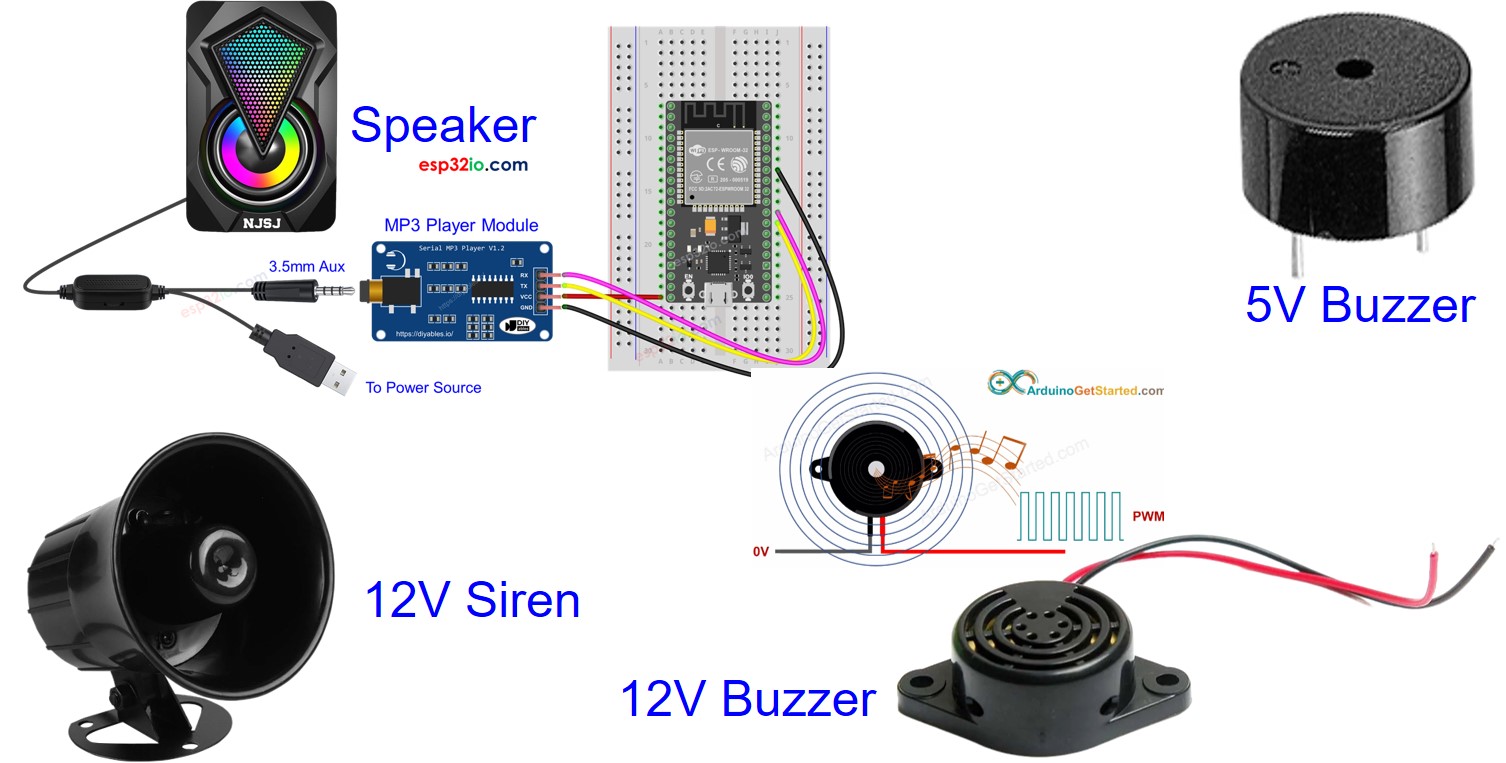
Hardware Used In This Tutorial
Or you can buy the following kits:
| 1 | × | DIYables ESP32 Starter Kit (ESP32 included) | |
| 1 | × | DIYables Sensor Kit (30 sensors/displays) | |
| 1 | × | DIYables Sensor Kit (18 sensors/displays) |
Disclosure: Some of the links in this section are Amazon affiliate links, meaning we may earn a commission at no additional cost to you if you make a purchase through them. Additionally, some links direct you to products from our own brand, DIYables .
Introduction to ESP32 and Audio
There are several ways to make ESP32 generate sound. Depending on your application, you can choose one of the following methods to make sound using ESP32:
- If you need a small beep as sound indicator like keypad beep, you can use 5V buzzer, you can learn more in ESP32 - Piezo Buzzer tutorial
- If you need a loud sound for alarming, you can use 12V buzzer, you can learn more in ESP32 - 12V Buzzer tutorial
- If you need a warning sound, you can use Siren or horn, you can learn more in ESP32 - Siren Horn tutorial
- If you need to play a recorded audio file, you can use MP3 player and speaker, you can learn more in ESP32 - MP3 Player tutorial
